Automatic language translation
Our website uses an automatic service to translate our content into different languages. These translations should be used as a guide only. See our Accessibility page for further information.
An accordion is a series of vertically expandable panels, designed to save space on a page by hiding and revealing content.
Refer to NSW Digital Design System - Accordion for full guidance and demo on how and when to use this component.
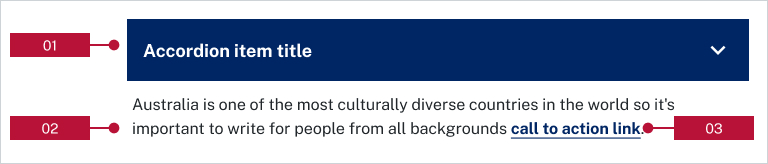
The default colour in the accordion background is:
Identify clickable element as a <button> to assistive technology such as screen readers.
The accordion component can be added multiple times to a page. We recommend using the accordion sparingly and consider using other components to manage content.
Only use an accordion if it’s helpful for users to:
We recommend no more than 10 items per accordion.
A link can be added inside the body text to call a user to action.
Accordions can be used on:
They cannot be used on:
Last updated: