Automatic language translation
Our website uses an automatic service to translate our content into different languages. These translations should be used as a guide only. See our Accessibility page for further information.
In-page alerts are used to contextually inform users of important information or the status of an interaction. They only appear on the page they are added to.
Refer to NSW Digital Design System - In-page alert for full guidance and demo on how and when to use this.
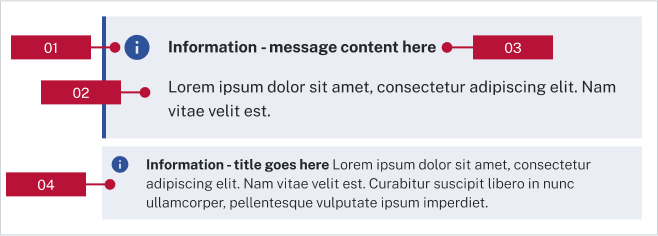
In-page alerts can be used on:
They cannot be used on:
Last updated: