Automatic language translation
Our website uses an automatic service to translate our content into different languages. These translations should be used as a guide only. See our Accessibility page for further information.
For content authors: DCJ refers to them as "site-wide alerts" in the authoring environment.
A global alert is displayed across the top of an entire site to show important information to users.
Refer to NSW Digital Design System - Global alert for full guidance and demo on how and when to use this.
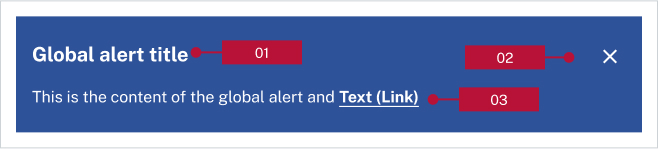
A global alert always appears above the masthead and header. When activated, it will appear on every page of your website.
Global alerts are styled for their purpose:
Last updated: