Automatic language translation
Our website uses an automatic service to translate our content into different languages. These translations should be used as a guide only. See our Accessibility page for further information.
The quick exit assists users in closing sensitive information they are viewing on the website quickly, to maintain user privacy and safety. It redirects users to a neutral website such as Google.
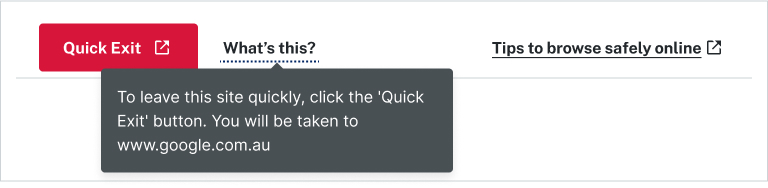
The quick exit is placed above the masthead, making it easier for users using screen readers to find and use it.
On mobile screens, the quick exit is placed at the bottom of the screen, making it more accessible and comfortable for users to reach with their thumbs.
Last updated: