Automatic language translation
Our website uses an automatic service to translate our content into different languages. These translations should be used as a guide only. See our Accessibility page for further information.
The side navigation shows a user's current position in the content hierarchy beyond the main navigation, allowing them to navigate between sections and related content.
Refer to NSW Digital Design System - Side navigation for full guidance and demo on how and when to use this.
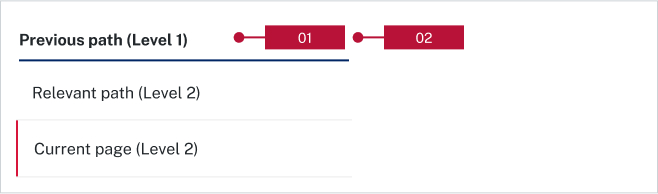
Side navigations should only be placed on the narrower left-hand or right-hand side of a content page.
Consider the type of content and choose a navigation method that can facilitate a smooth flow through the website. Ensure that the parent page is relevant to the content the user is reading.
Navigation that shows only the pages on the same level of content hierarchy. Please refer to the Digital NSW single level navigation (sibling navigation). This user guide for the component uses the single level side navigation.
If one level does not offer enough context, it may be appropriate to select a maximum of up to two levels above. For example, on the "NSW Statutory Declaration Forms" page, (see screenshot) the side navigation selects up to two levels above the current page, identifying "Justice of the Peace" as its parent page in side navigation. However, if we opt for single level navigation, then "Find a JP" becomes the parent page.
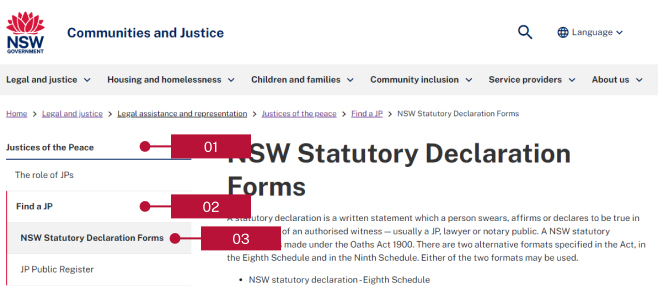
A side navigation can be used on:
It cannot be used on:
Last updated: