Automatic language translation
Our website uses an automatic service to translate our content into different languages. These translations should be used as a guide only. See our Accessibility page for further information.
A back to top button provides an easy way to return to the top of the page, without having to manually scroll.
Refer to the NSW Digital Design System - Back to top for full guidance and demo on how and when to use this.
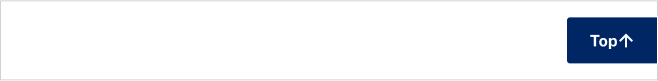
The back to top button becomes visible as users scroll towards the bottom of the page. In desktop view, it is fixed in the bottom right-hand corner, while in mobile view, it is displayed as a full-width button at across the bottom of the screen.
The button colour is by default your brand dark.
On mobile screens, the button style changes to a full width button, or sits side by side with the quick exit button. It expands the clickable area and makes it easier to access.
The back to top button is a mandatory component on:
Last updated: