Automatic language translation
Our website uses an automatic service to translate our content into different languages. These translations should be used as a guide only. See our Accessibility page for further information.
The button link list is a cross between a button and a link. It is a set of links styled as buttons presenting suitable next best actions or content based on what the user wants. The button link list draws attention to important content and encourages the user to explore the content.
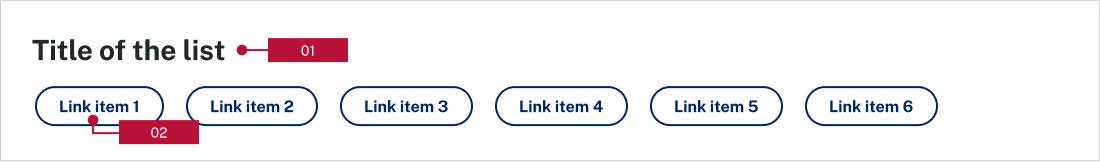
Place a button link list above the main content of a page to maximise the visibility of the promoted content.
Button link outline and text should default to your brand dark.
Allow the grouping of component items under a heading to ensure they fit within the semantic structure of the page.
Button link lists can be used on:
They cannot be used on:
Last updated: