Automatic language translation
Our website uses an automatic service to translate our content into different languages. These translations should be used as a guide only. See our Accessibility page for further information.
Buttons are used to trigger actions. They allow users to perform an action and should describe what happens when pressed. Examples of button contexts include:
Refer to NSW Digital Design System - Buttons for full guidance and demo on how and when to use this.
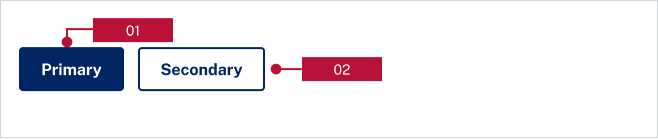
Ability to set aria label for each button on a page to allow proper announcement of the button.
Buttons should be used when the user performs an action. There is no limit to the number of buttons allowed on a page.
Avoid when:
Buttons can be used on:
Last updated: