Automatic language translation
Our website uses an automatic service to translate our content into different languages. These translations should be used as a guide only. See our Accessibility page for further information.
Images capture attention and provide visual context to content. The caption complements the image by providing context as a concise description.
Refer to NSW Digital Design System - Media for full guidance and demo on how and when to use this.
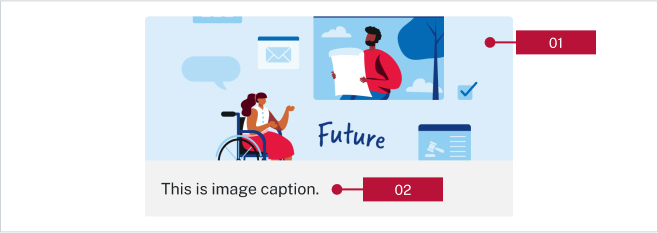
Image with caption can be used on:
Last updated: