Automatic language translation
Our website uses an automatic service to translate our content into different languages. These translations should be used as a guide only. See our Accessibility page for further information.
The video lightbox offers an accessible way for users to interact with video content hosted on YouTube. It provides easy and accessible control over the video content. This component eliminates the need to use embedded video iframes.
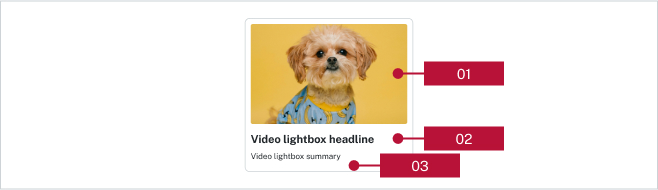
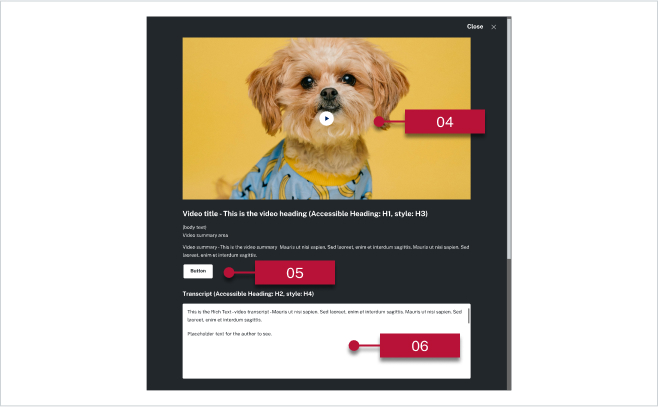
The video lightbox only supports iFrames from YouTube and Vimeo. Other platforms can be evaluated by the Digital Experience Unit based on business requirements.
Closed captions (sometimes called subtitles) are the best way to make videos accessible for people who are deaf or hard of hearing. They are a written version of the words that are spoken on video. They are also helpful to those who are not fluent in the language being spoken, in a noisy environment, or multitasking.
Refer to WCAG 2.2 guide to captions
Video content requires a text alternative that describes all meaningful information conveyed visually or aurally. This is so that anyone who cannot interpret content from a video are able to read a descriptive text transcript instead. Include all spoken words, descriptions of meaningful sounds and meaningful actions within the video.
Refer to WCAG 2.2 guide to audio descriptions
A video lightbox can be used on any page type:
Last updated: