Automatic language translation
Our website uses an automatic service to translate our content into different languages. These translations should be used as a guide only. See our Accessibility page for further information.
A left hand navigation content page offers users a structured and easily navigable layout for reading content, while also facilitating exploration of related topics.
Where possible, write content with a reading time of 4 minutes or less (fewer than 600 words). If needed, break down the content into smaller, easily digestible pages to improve readability.
Use no more than 3 images/videos to avoid detracting attention from the main information. If a large amount of media content is necessary, consider using appropriate platforms like social media.
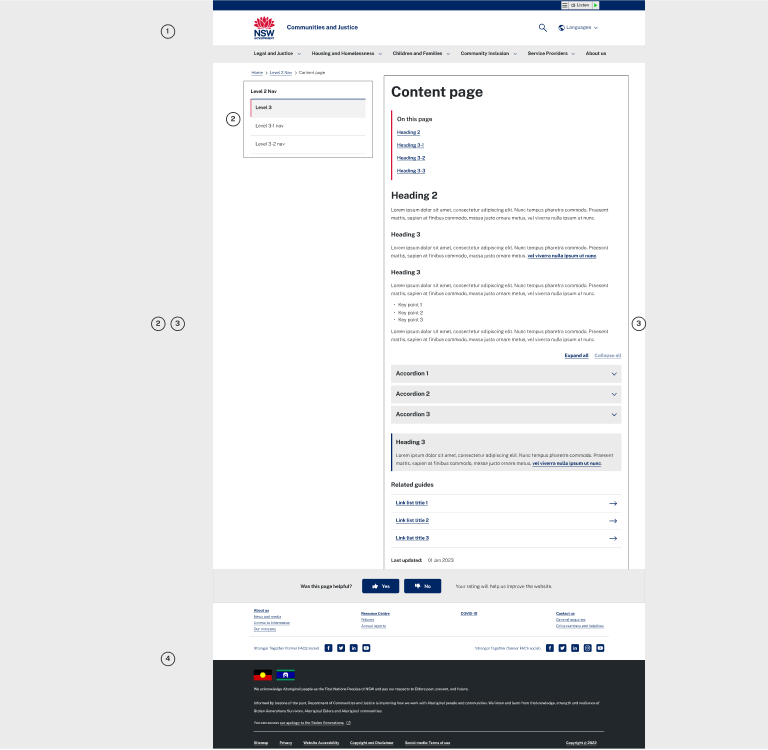
Zone 1 includes the fixed elements such as the masthead, logo, descriptor, third-party tools, breadcrumbs and mega menu.
Zone 1 functions as a navigation panel while also offering a distinct visual representation of the NSW Government website that the user has visited.
Zone 2 is for the side navigation. It helps users quickly navigate between different sections or pages within a website. It organises content in a logical and easily accessible manner.
Zone 3 presents information-rich content, offering users various interaction methods to explore details and access additional supporting resources easily. It can also incorporate media to enhance the reading experience.
Component list:
Zone 4 contains the following components: Thumbs up thumbs down, quick links, social media, footer, footer links, and last updated (Fixed structure).
Zone 4 incorporates the thumbs up thumbs down tool, capture user feedback and measure page performance over time. The bottom footer includes acknowledgements, relevant policies and disclaimers. The social media and footer message can be modified to suit business needs.
Last updated: